
In this article we will learn about alt text and its importance in search engine optimization (SEO). Alt texts, also known as alt tags, are alternate descriptions or alternate attributes.
Alt texts are written description of an image in a web page which appears in the place of an image if it fails to load completely. The alt text will help screen reading tools to describe an image to the visually challenged user. It will also help search engine robots to understand an image, which is used for better crawling and indexing.
Finding the alt text of an image in a website is easy. Right click on the image, click on the ‘Inspect’ option (image 1), and a new pane will open. Locate “alt=” in the pane (image 2) and you can see the alt text inside double quotes.
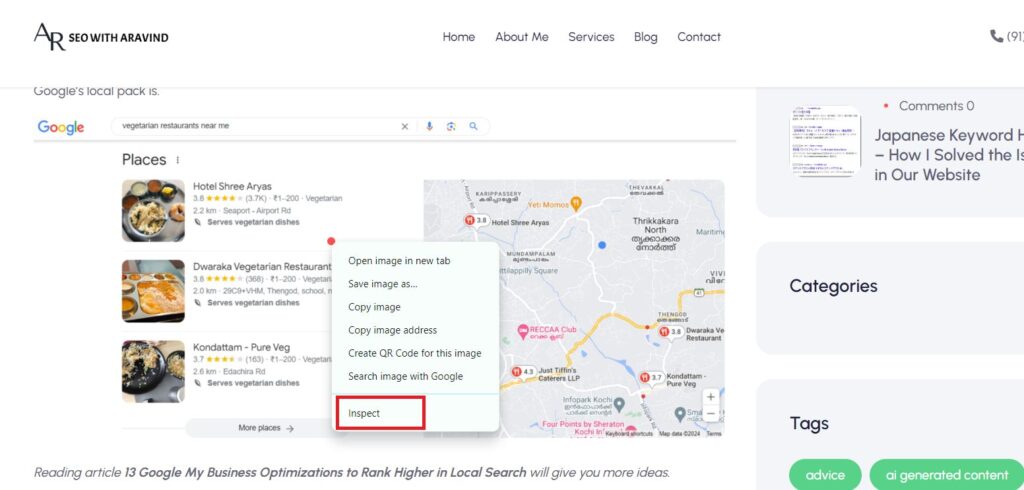
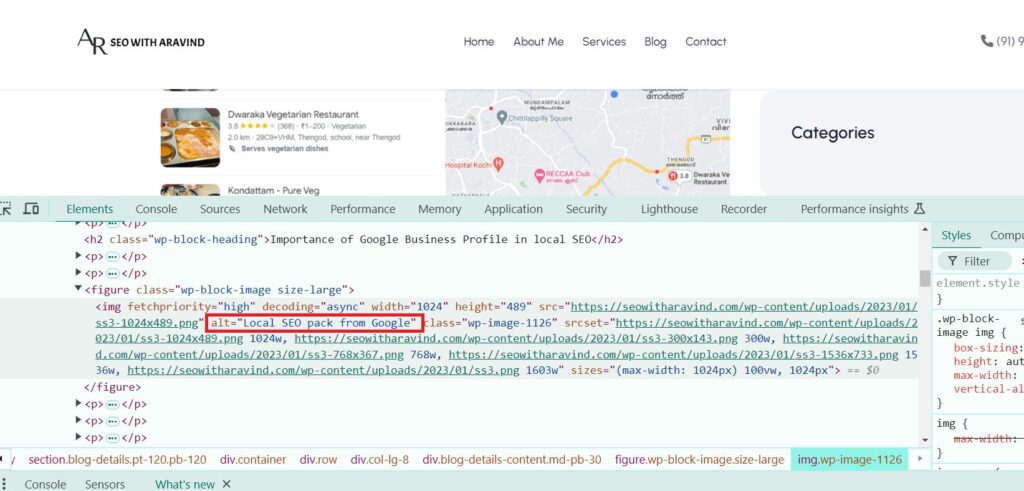
In HTML, alt text is added in the <img> element. The alt text is added in the following format in the <img> element.
<img src=”image.jpg” alt=”Description of the image”>
In WordPress, it is very easy to add the alt text to an image. Once you upload the image, on the right-hand details field there is an option to add it under the name “Alt Text”.
The conventional use of alt text is to add to the accessibility of a web page; to show what an image really means for website visitors who depend on screen readers. That means, you must give a detailed explanation of what an image is when you use alt texts for images in a web page.
You can add keywords in the alt text only if you want the image to rank in image searches. As far as web search is concerned, adding keywords to the alt text of your images isn’t going to help you to rank higher in organic web search results.
Alt text will enhance the overall user experience as it can vividly describe what an image is about, even when the image is not fully loaded. For visually challenged users and when the internet connection is not fast enough to load images, alt texts can improve the user experience.
Search engine bots rely on alt texts to understand more about the image. It is also used to categorize the image. They use alt texts to rank images in the image search option.
You may like to read the blog post How to Write Effective Alt Texts.
For all these years, SEOs have been very particular about using targeted keywords of a website in the alt text of images on a web page. The idea was that the keyword in the image alt text would help the page to rank in web search results.
Alt text was used as another opportunity to insert your keyword on a web page, thereby making search engines realize that the page is about that particular targeted keyword.
However, Google recently clarified that alt text is only a factor that affects image searches and not web searches. It means that adding keyword as the alt text for an image is useful only if you want the image to rank in image search and not for regular, web search.
The essential learning that SEOs and business owners must take from this is that there is no point in adding your targeted keywords in the alt text of images to improve web search results. Use the keywords in the alt text only if you want your image to appear in image search results for the targeted keywords.
At the same time, adding descriptive alt text to an image, that explains what the image is all about, is beneficial on account of those users who use screen readers.
Read more about How to Use Alt Texts for Logos and Buttons.
Want to know more about organic SEO and about image optimization? Contact me now.
If you are a local business in Kerala and want to get the services of a good local SEO consultant, read the blog post, How to Find the Best Local SEO Consultants in Kerala?
0 Comments
Add a comment
By using form u agree with the message sorage, you can contact us directly now